Google Plus, Facebook aur Twitter ye teeno duniya ke sabse bade social networks ke roop me jaane jaate hai. Hum log Facebook, Twitter par jaada dhyaan dete hai, lekin Google Plus ko bhi jaana bohot jaroori hai, kyoki isme kayi saare aise features hai jo aapko kisi aur Social Network me nahi milege.
Kehne ko to Google Plus ek social network hai lekin ye usse kahi aage ki cheez hai ise aap baaki social networks se compare nahi kar sakte.
Is article series me hum Google + ke baare me ID banae se lekar profile set karna aur Feature use karne tak, sab kuch seekhege.
Introduction ( Google+ kya hai ?)
Google Plus to Google dwara 2011 me launch kiya gaya tha. Jaise ki maine kaha ki Google plus ek alag tarha ka experience hai. Google plus ek aisa social platform hai jo ki humare dwara pehle se istimaal ki jaane waali Google Services ko Social bana deta hai. Services jaise ki Gmail, Youtube, Maps, Hangouts, Android aur bhi bohot kuch….
Aapko Google plus tab tak samajh nahi aayega jab tak aap iska use karna nahi shuru karoge, upar upar se to ye Facebook, Twitter jaisa lagta hai. Lekin use karne ke baad aapko ek sabse alag experience milega. Isko try karne waale bohot kum log hai, Shayad yahi wajha hai ki bohot se log Google + nahi chalate.
Google+ par Account Kaise Banaye
Step 1: Sabse pehle apne browser me plus.google.com ko khole, aur apni Google ID se login kare
Step 2: Ab apne aap age page par ‘Continue’ par click kare
Step 3: Profile page aa jayega, is page par apni personal details daale, Aap Add your photo par click karke apni profile pic bhi add kar sakte hai, Details bharne ke baad Finish par click kare.
Ab aapki Google Plus profile ready hai.
Profile ready karne ke baad Vikas Plus ko bhi Google plus ko apne Google plus circle me add kare. Jaise hum Facebook par like ya follow karte hai theek usi tarha Google Plus me circles hote hai, jo bhi log aapke circle me hoge aape Home par unki jaankari aa jayegi.
Google Plus par Profile banaye
Aapki profile hi logo ko batati hai ki aapko Circle me Add karna cahiye ya nahi, Isliye aapki profile ekdun bhadiya honi cahiye.
Profile ki poori details bhare. Profile edit karne ke liye:
- Upar left corner par dropdown par click kare. Dropdown me se Profile par click kare
- Ab apni profile par About par click kare
- About page par apki profile ke poori detail aa jayegi, aap ise yaha se Edit par click karke, edit kar sakte hai.
Profile aur Cover photos upload kare
- Profile photo uplaod karne ke liye upar jaakar apni profile image par bane camera icon par click kare aur waha se apni photo upload kare
- Cover photo upload karne ke liye cover ke bottom right corner me bane Change cover button par click kare. Google Plus ka bhadiya cover banane ke liye aap Canva.com ka use kar sakte hai.
Aage Padhe :
Google + par post kaise kare :
Google plus par apni following bhadane ke liye posting karna bohot jaroori hai. Koishish kare ki jo bhi aap post kar rahe hai wo kahi aur uplabdh nahi hai, is tarha log aapki post ko jada se jada share aur like karege.
Post karne ke liye “Share whats new” form par click kare
Yaha par aap apni vichar, photos, videos waghara share kar sakte hai.
To : box me aap is cheez ki setting bhi kar sakte hai ki kin logo se apni post share karni hai.
Google Plus par apni Following kaise bhadaye
Google plus par following bhadane ke liye in baato ka dhyaan rakhe:
- Logo ki posts share kare: Logo ko bohot acha lagta hai jab aap unki posts share karte hai, Jab aap logo ki posts ko share karege tab chances ye hai ki wo bhi aapki posts ko share karege aur aapko apne circle mae bhi aad karlege
- Images aur Videos share kare : Ek research ke dowraan esa pata chala hai ki Text status ke Videos aur Images kayi guna jaada share hoti hai. Iska fayada uthaye.
- Google plus par baaki logo ki nazar me aane ke liye aap unki posts par commenting bhi kar sakte hai.
- Lagtar post kare : Koshish kare ki aap roj kuch na kuch naya post kare, isse aap logo ki najaro mai ek knowledgeable vyakti ban jaoge.
- #hastags ka prayog kare : Hastags add karne ke baad log aapki post ko behtar tarike se dhund sakege.
- Apni Google plus profile ki link to Facebook group me aur apne Facebook friends ke sath sahre kare
Google Plus Communities
Jese Facebook me groups hote hai usi tarha Google Plus me communities hoti hai.
Aap Community search ki madad se apni pasand ki community ko join kar sakte ho.
Agar aapko chaho to apni communities bhi bana sakte ho.
Vikas Plus ki community join karne ke liye yaha click kare.
Google Hangouts Kya hai?
Jab kuch dost ek sath beth kar baate karte hai english me use Hangouts kehte hai. Hangouts Google Plus ka sabse best feature hai. Lekin ye hai kya?
Aapne dekha hoga ki Skype aur Facebook me Video calling feature hai, Google hangout bhi ek video calling feature hai, lekin Google hangouts me lagbhag 10 log ek saath group me video calling kar sakte hai.

Hangout ke dwara aap duniya ke kisi bhi kone me bethe apne dosto ke sath ek sath jud sakte ho.
Hangout me ek Toolbox feature hai jo isme aur bhi kayi saare function add kardeta hai, aur Google Hangouts ko aur bhi behtar bana deta hai.
Hangouts me jaane ke liye yaha click kare
Google Plus Business Pages
Google plus hum pages banane ki bhi suvidha deta hai, Ye pages Facebook ke pages ki hi tarha hai, lekin Google plus ke page jadatar companies apna business bhadane ke liye karti hai. Page banane ke liye yaha click kare.

Maine is post me Google plus ke baare me kaafi kuch batane ki koshish ki hai, Lekin agar aapko agar phir bhi koi problem aa rahi hai to neeche comment kare.
Thank You 🙂
Ye bhi padhe :
- Gmail par E-mail ID kaise banate hai ?
- Blogger par Free website ya Blog kaise banate hai ?
- Facebook chalane ki kuch asaan shortcut keys .
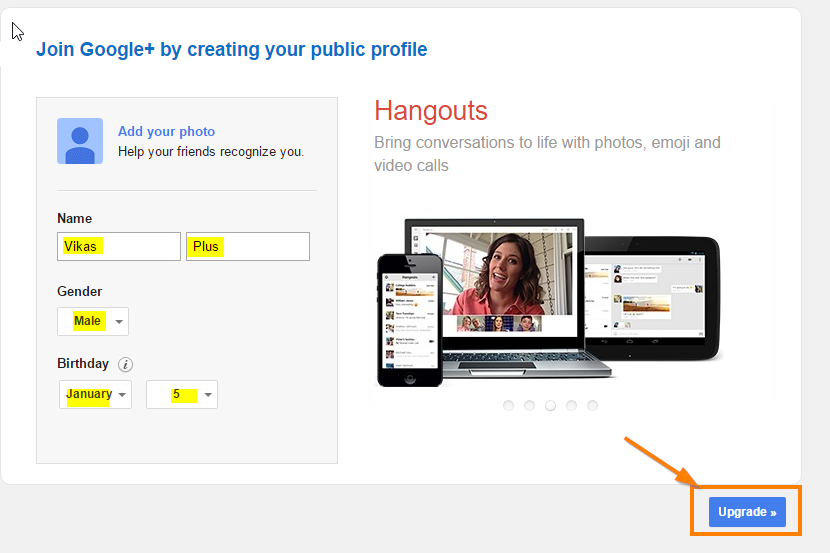
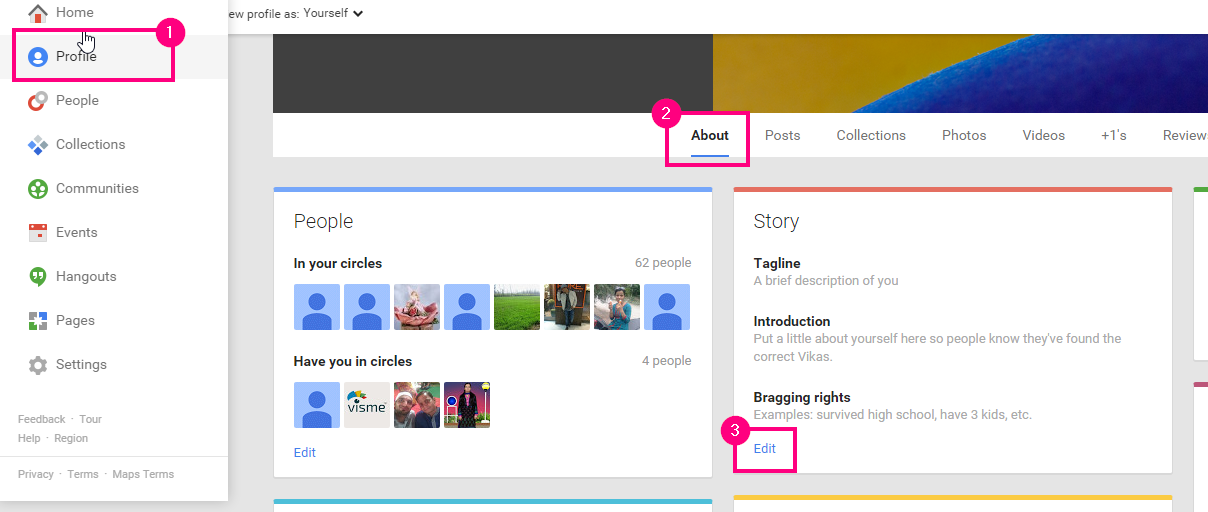
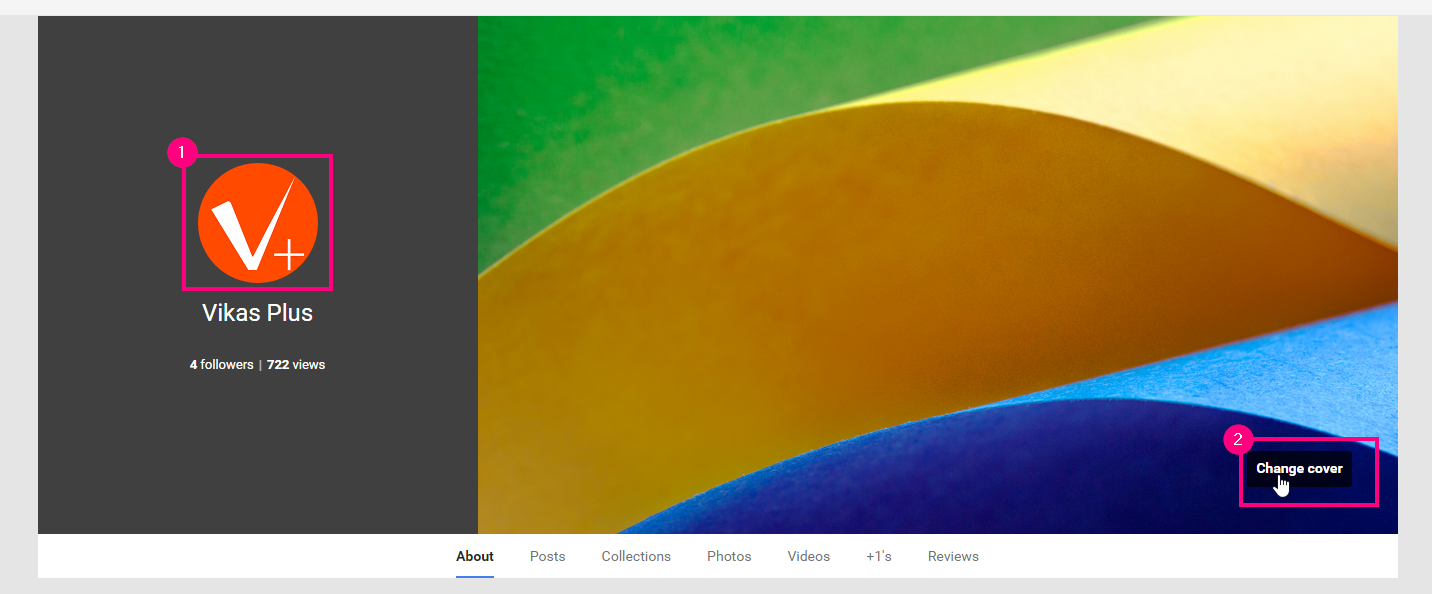
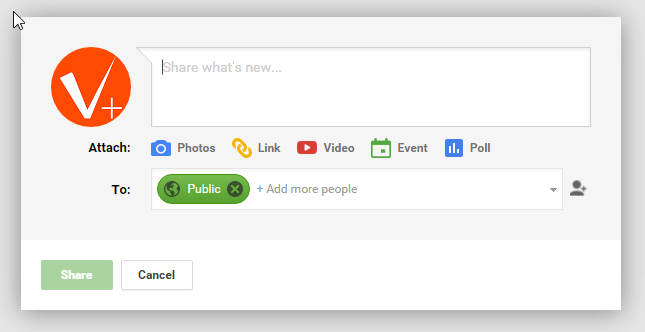

Google pluc ki ek hi problem hai ke is ki loading speed bhut hi time leti hai.
Nhi aisa toh kuch nhi hai bas ye aapki internet ki speed par bhi toh depand karta hai.
well done Vikas #Bhai.. Bahut achi jankaari dii aapne..
Thank you Vijay singh ji
apna blog google search me kisi laye
Blog post ko Google, Bing, Search Engine se kaise jode
Is article ko follow kijiye, iski help se aap apna blog search blog me la sakte hai.
vikas ji google plus ke baare me aapne bahut hi acchi tarike se bataya hai, isse logo ko kaafi help milegi google me apna account banane me, thanks about it.
Thanks for your support.
keep following vikas plus
Thanks bro jankari ke liye
Thanks bro jankari ke liye
thank you
Well sir
Hum Article kese likhte hai or kese post karte hai
Or apna blog google search me kese late hai
well done Vikas #Bhai.. Bahut achi jankaari dii aapne..